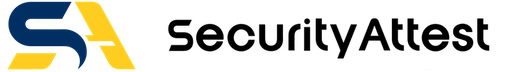General Information
Methods of Penetration Testing for Desktop Applications (Windows and Linux)
- Dynamic Analysis (Runtime Testing):
- Instrumentation: Monitoring and logging the application's behavior while it is running to detect runtime vulnerabilities.
- Stress Testing: Pushing the application to its limits to see how it handles high loads, which can often reveal hidden issues
- Runtime Debugging: Using debugging tools to inspect the application's process during execution, identifying security weaknesses.
- Fuzz Testing:
- Input Fuzzing: Submitting malformed or unexpected inputs to the application to see if it can handle data sanitization properly.
- Memory Corruption Testing: Deliberately trying to corrupt the application's memory to check for vulnerabilities like buffer overflows.
- Fuzzing Tools: Utilizing specialized software tools designed to automatically generate and input a wide range of invalid or unexpected data.
- Privilege Escalation Testing:
- Rights & Permissions Analysis: Assessing if the application improperly grants higher-level permissions to unauthorized users or processes
- Access Control Testing: Verifying that the application enforces appropriate access controls and doesn't expose sensitive functionality or data.Exploiting Known Vulnerabilities: Testing the application against known privilege escalation vulnerabilities to see if they have been properly mitigated.
- Network Testing (for Network-Connected Applications):
- Port Scanning: Identifying open ports that might be used as entry points for an attack.
- Network Traffic Analysis: Monitoring data packets sent and received by the application to detect potential data leakage or insecure transmission.
- Configuration and Deployment Analysis:
- Installation Review: Examining the security of the application's installation process.
- Configuration Settings Audit: Ensuring that default configurations do not open up vulnerabilities.
- Patch Management Assessment: Checking how the application handles updates and patches.
- User Authentication and Authorization Testing:
- Credential Management: Testing how the application stores and manages user credentials.
- Session Management: Evaluating the security of user sessions, focusing on timeouts, cookie handling, and session fixation vulnerabilities.
- And other
Methods of Penetration Testing for Mobile Applications
- Reverse Engineering:
- Decompiling APKs/IPAs: For Android and iOS apps, respectively, testers often decompile the application files to examine the underlying code and resources.
- Code Analysis: Inspecting the decompiled code for security vulnerabilities, such as hard-coded credentials, insecure storage practices, and code injection vulnerabilities.
- Repackaging and Resigning: Modifying an app and repackaging it to understand the implications of unauthorized changes.
- API Security Testing:
- Endpoint Analysis: Testing all the API endpoints that the mobile app interacts with for vulnerabilities like SQL injection, cross-site scripting (XSS), and insecure data transmission.
- Authentication and Authorization Tests: Ensuring that the APIs enforce proper authentication and authorization checks.
- Data Validation: Checking the robustness of input validation mechanisms on the server-side.
- Traffic Analysis:
- Intercepting Proxy: Using tools like Burp Suite or Charles to intercept and analyze the traffic between the mobile app and its servers.
- Encryption Verification: Ensuring that sensitive data is encrypted during transmission.
- Session Handling: Examining how the app manages sessions and tokens to prevent session hijacking.
- User Interface Testing:
- Insecure Data Storage: Checking for sensitive data being stored insecurely on the device.
- Side Channel Data Leakage: Looking for data leaks through system logs, clipboard, or other unintended channels.
- Error Handling: Assessing how the app handles errors and what information is exposed through error messages.
- Platform-Specific Testing:
- Android Intent Testing: Analyzing Android intents for vulnerabilities that could lead to unauthorized access or data leaks.
- iOS Jailbreak Detection: Testing how the app behaves on a jailbroken iOS device and whether it detects and mitigates risks appropriately.
- Physical Security Testing:
- Device Storage Analysis: Examining how the app stores data locally on the device and whether this data is secure.
- Runtime Manipulation: Using tools like Frida or Xposed to modify the app's runtime behavior and identify security issues.
- Client-Side Injection Testing:
- JavaScript Injection: For apps using WebViews, checking for vulnerabilities that allow executing malicious JavaScript.
- SQL Injection: Testing local databases (like SQLite in mobile apps) for SQL injection vulnerabilities.
- Social Engineering Testing:
- Phishing Vulnerability Assessment: Evaluating the app's resilience against phishing attacks.
- User Interaction Traps: Checking for UI elements that could be used maliciously to trick users.
- And other.
- Comprehensive Framework for Assessment: The checklist provides a structured framework that covers all aspects of mobile app security. It ensures that the assessment is thorough and all-encompassing, leaving no stone unturned.
- Categorization of Security Requirements: The checklist is divided into various categories such as data storage and privacy, network communication, authentication and session management, and platform-specific requirements. This categorization helps in systematically addressing each security aspect of the application.
- Detailed Security Guidelines: Each item in the checklist is detailed, providing clear guidelines on what to look for during the testing process. For example, it specifies checks for data encryption, error handling, and code obfuscation.
- Prioritization and Risk Assessment: The checklist not only identifies vulnerabilities but also helps in prioritizing them based on the risk they pose. This assists in focusing on the most critical issues that need immediate attention.
- Best Practices for Mobile App Development: Beyond penetration testing, the checklist serves as a guide for developers to understand and implement security best practices in the development lifecycle of mobile apps.
- Regular Updates Reflecting New Threats: The OWASP MAS Checklist is regularly updated to reflect new threats and vulnerabilities, making it a current and relevant tool for security assessment.
- Compliance and Standardization: Using the OWASP checklist helps in aligning the security assessment with recognized standards and practices, which can be crucial for compliance with various regulations and industry standards.
- Documentation and Reporting: The checklist provides a clear framework for documenting findings and creating comprehensive reports. This documentation is vital for stakeholders to understand the security posture of their mobile applications.